Welcome to the LoopAuditioneer homepage!
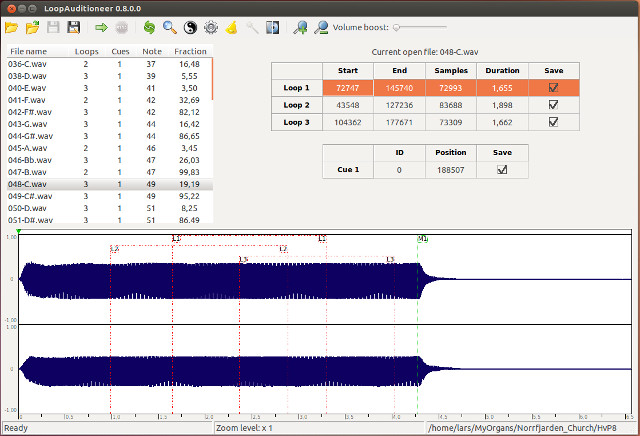 LoopAuditioneer is a software for evaluating, creating and manipulating loops and cues
and other properties of wav file metadata. It's envisionaged to be useful for sample production for
virtual pipe organs, like for instance
GrandOrgue software.
LoopAuditioneer is a software for evaluating, creating and manipulating loops and cues
and other properties of wav file metadata. It's envisionaged to be useful for sample production for
virtual pipe organs, like for instance
GrandOrgue software.
The reason for it's existance is that the author, Lars Palo, felt that no available software on the Linux platform had the necessary capabilities for sample processing. On the Windows platform several alternatives existed, but no really good free ones there either.
LoopAuditioneer however is free, Open Source software released under GNU/GPLv3.
What LoopAuditioneer can do:
- Load .wav files and display existing cue and smpl metadata (markers and loops)
- Show the waveform with loops and cues drawn upon it and zoom in/out on amplitude
- Play back the loops and cues for evaluation
- Allow the user to choose which loops/cues to keep when saved or saved as...
- Bit true data handling, even if header is re-written due to changes, there will be no degrading of the audio data
- Give the user possibility to edit/create cue (release marker) position directly on the waveform with automatic adjustment to find the position with lowest RMS power closest to where the user clicked
- Edit loops by right clicking on the loop table row
- Create new loops manually if one knows the right sample numbers
- Autosearch for good, natural loop points with a high degree of configurational control over the loopsearching process
- Perform crossfades of loops when it's difficult to find natural seamless ones.
- View the waveform at the looppoints in detail
- Batch process all wav files in any source folder with freely selectable target folder to either overwrite the existing files or create copies of them
- Autodetect pitch of sample and store information in file and manually edit dwMIDIUnityNote and dwMIDIPitchFraction.
- Perform cut and fade in/out both in single file mode and in batch mode.
- Trim away unused wav data from looped samples in batch mode.
What you need
If you use the pre-compiled executables for windows then no additional software is required, but the folder layout must be kept so that the icons will be found. On Linux, wxWidgets must be present as it's dynamically linked (unicode version). The normal version available in Ubuntu repositories will work fine. Remember that if you create a program starter the executable must be run in the folder where it exist to find the icons.
If you want to compile from the source code, it's available with SVN on sourceforge. But then you'll need some more software installed. See the install instruction text files for more details.
Credit to others works
LoopAuditioneer uses a custom version of libsndfile for file I/O handling that contain a few modifications by Lars Palo to allow for cue handling and correct MIDIPitchFraction numbers. The modified source is available in the lib-src folder on sourceforge accessible by SVN.
For sound the RtAudio library is used.
If your audio device cannot handle the samplerate of the audio file LoopAuditioneer uses the libsamplerate library to resample for audio output. The need for this will mainly be for users who use Jack for audio. It's recommended to switch the samplerate used in Jack to whatever the audio files you're using have, but for the lazy people resampling of the audio stream is now done as needed.
The FFT routines is taken from the Audacity source and (FFT.cpp and FFT.h) has been slightly modified to better be integrated into LoopAuditioneer.
The algorithm for pitch detection in the time domain is taken and adapted from a discussion on the GrandOrgue mailing list.
The icons (except the application logo created by Lars Palo), is a small subset of a collection available at http://www.small-icons.com/packs/24x24-free-pixel-icons.htm and is distributed under a Creative Commons 3.0 license. According to user agreement a link to http://www.aha-soft.com/ is provided here.
